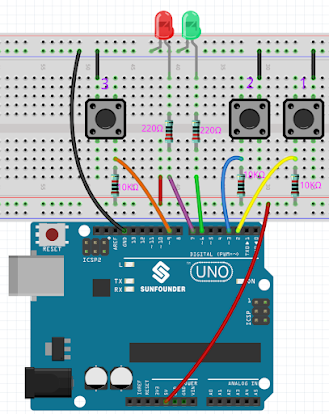
Reaction Game ¶ Our body has many reaction times, such as audio RT, visual RT, touch RT, etc. Reaction times have many effects on our daily life, for example, slower than normal reaction times when driving can lead to serious consequences. In this project, we use 3 buttons and 2 LEDs to measure our visual reaction time. The serial monitor of the Arduino displays the message “waiting…” After pressing the Ready button, one of the two LEDs must light up randomly after a random time interval. It is important that the testee pushes the corresponding button as soon as possible. The Arduino records the time difference between when the LED lights up and when the person presses the corresponding button, and prints the measured response time on the Arduino serial monitor. Required Components In this project, we need the following components. 1. Arduino UNO Board 2. Jumper Wire 3. Brea...

